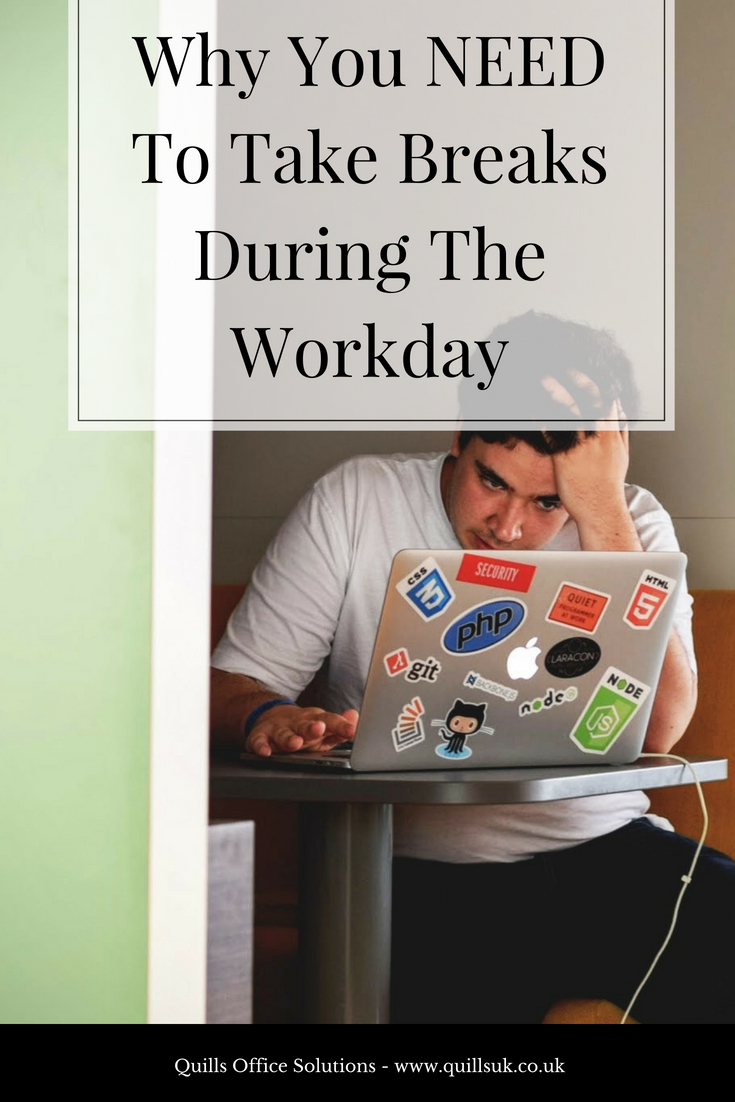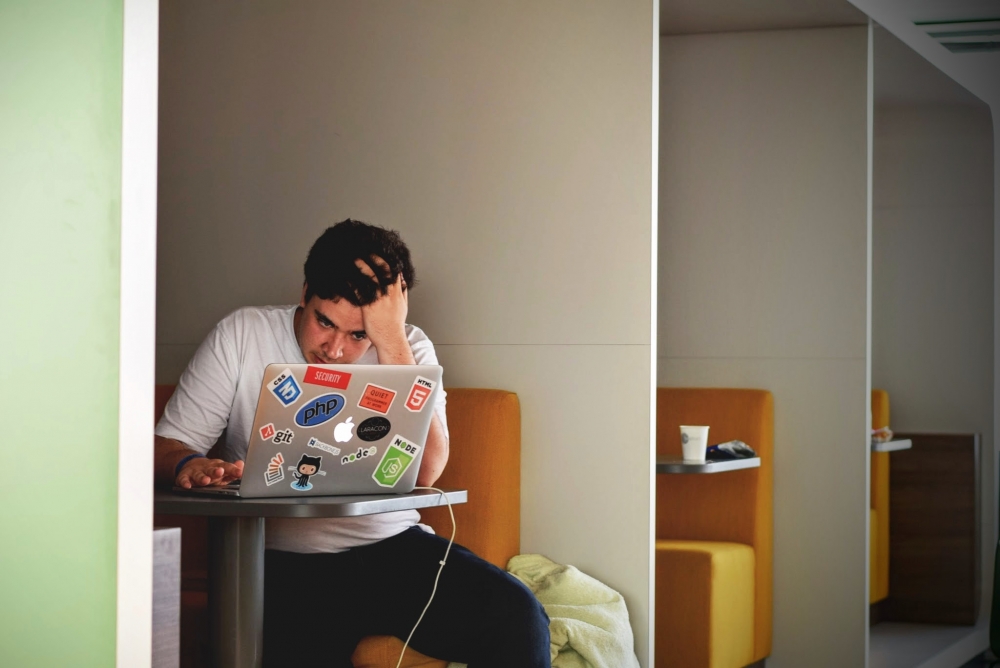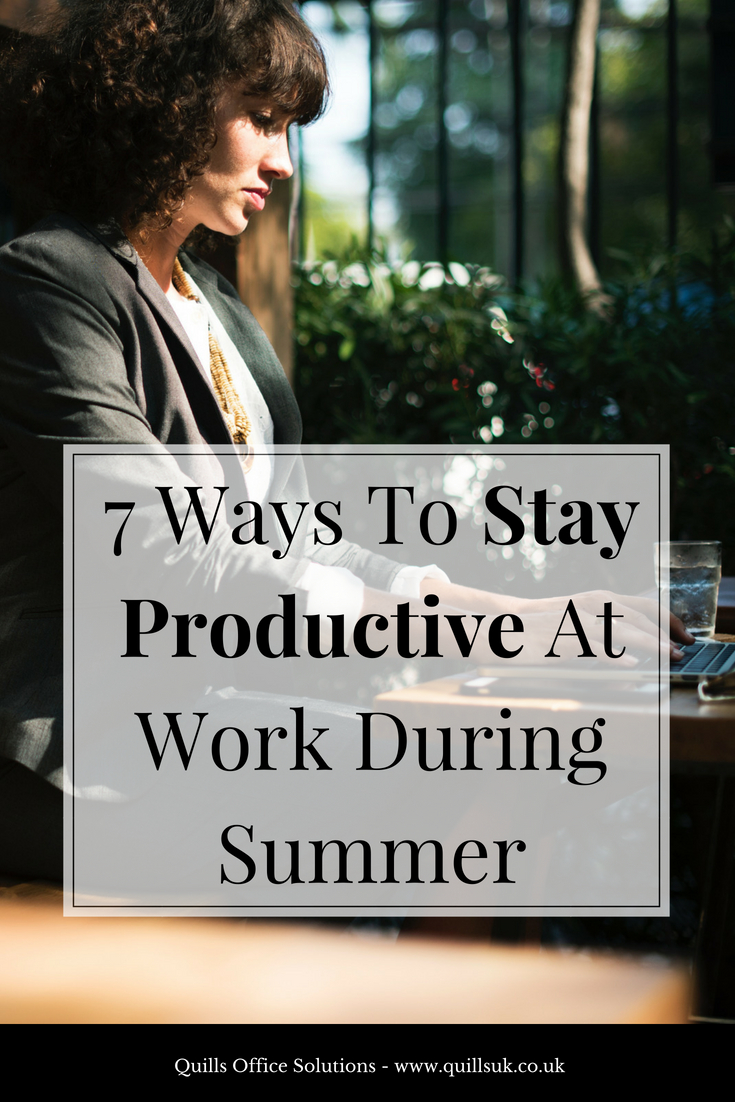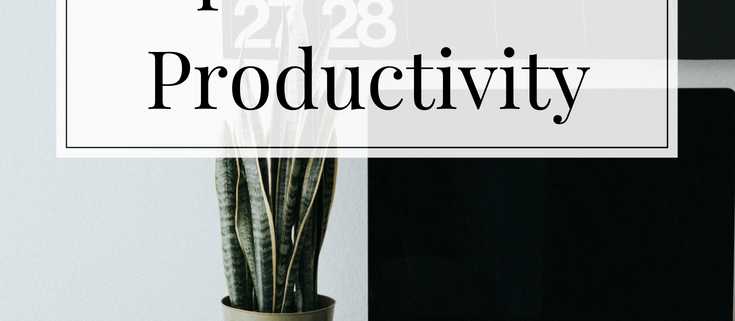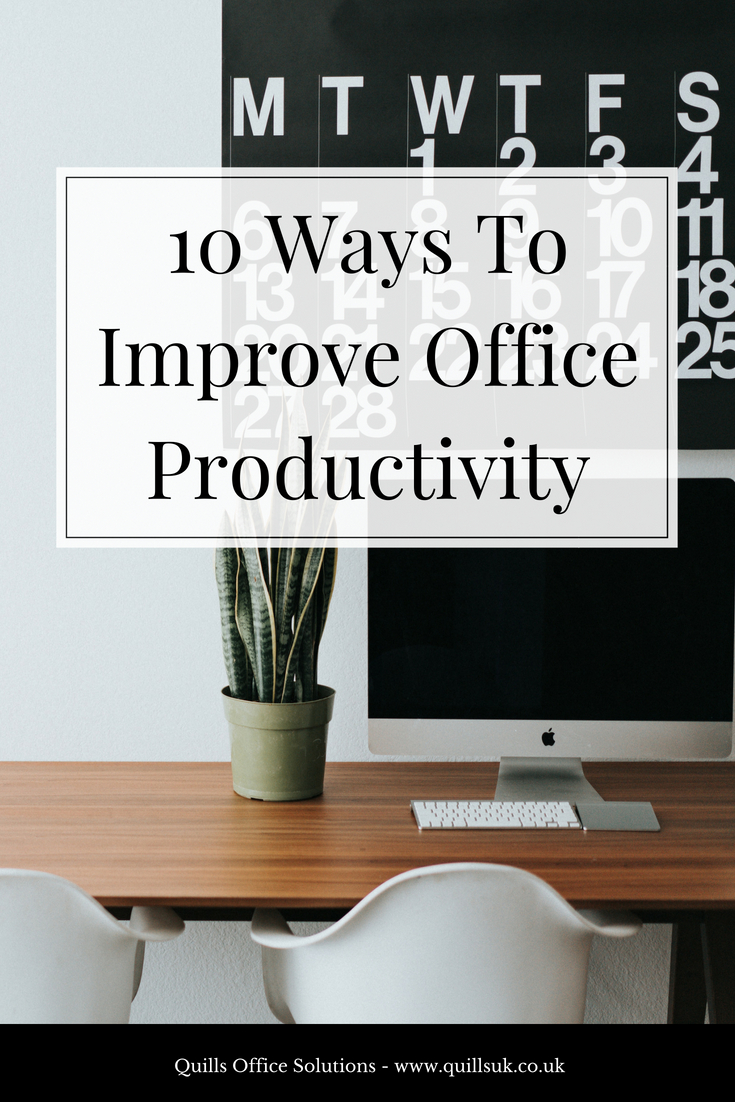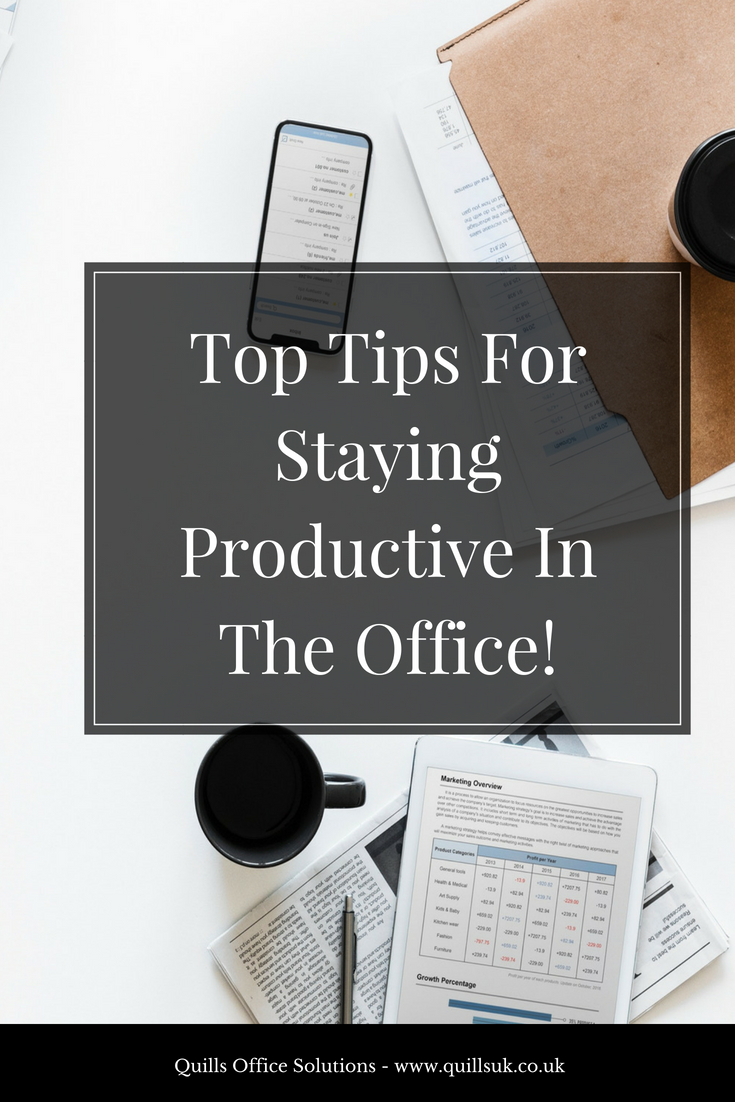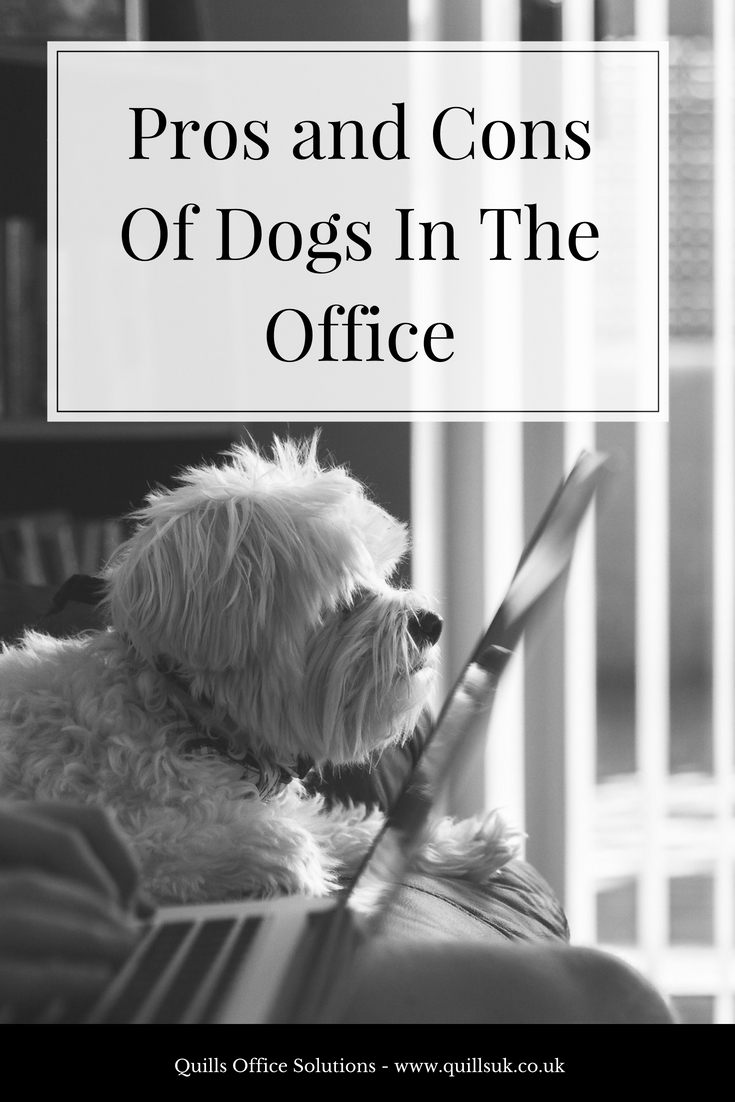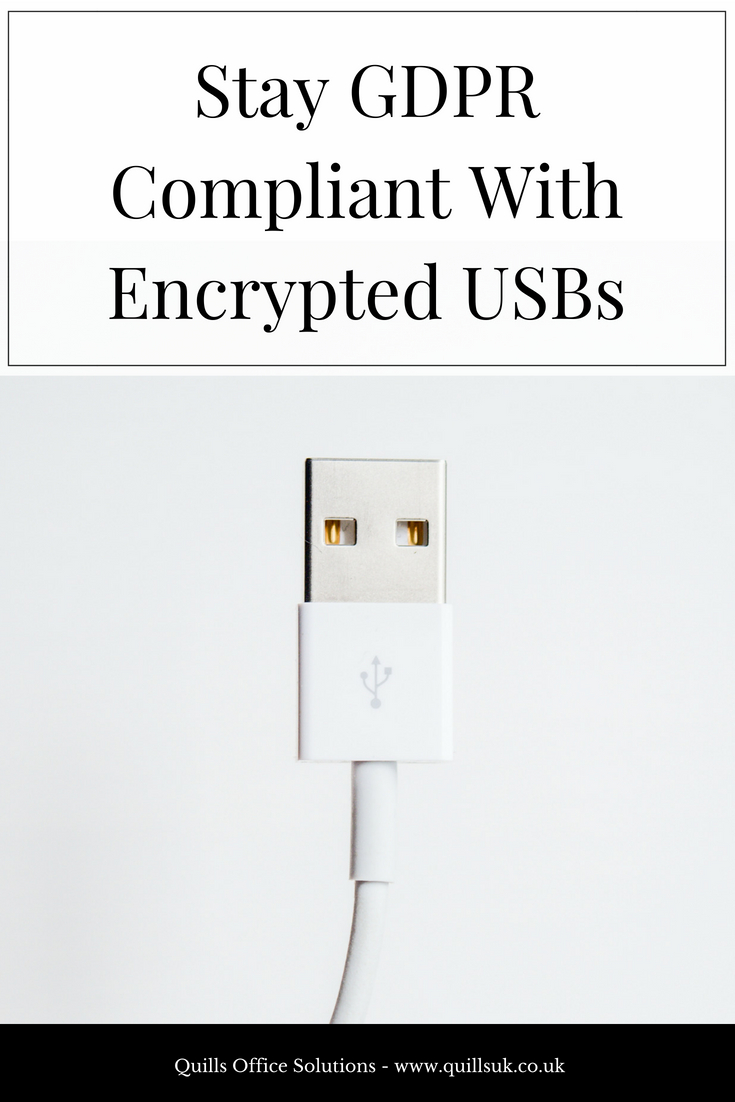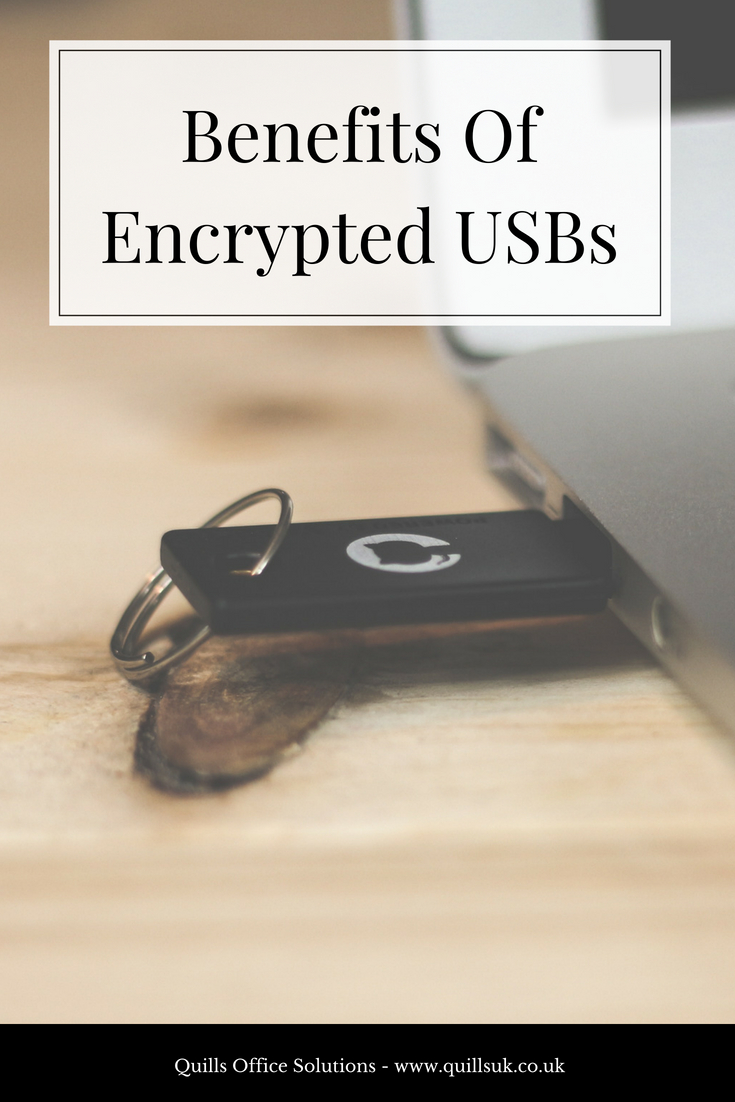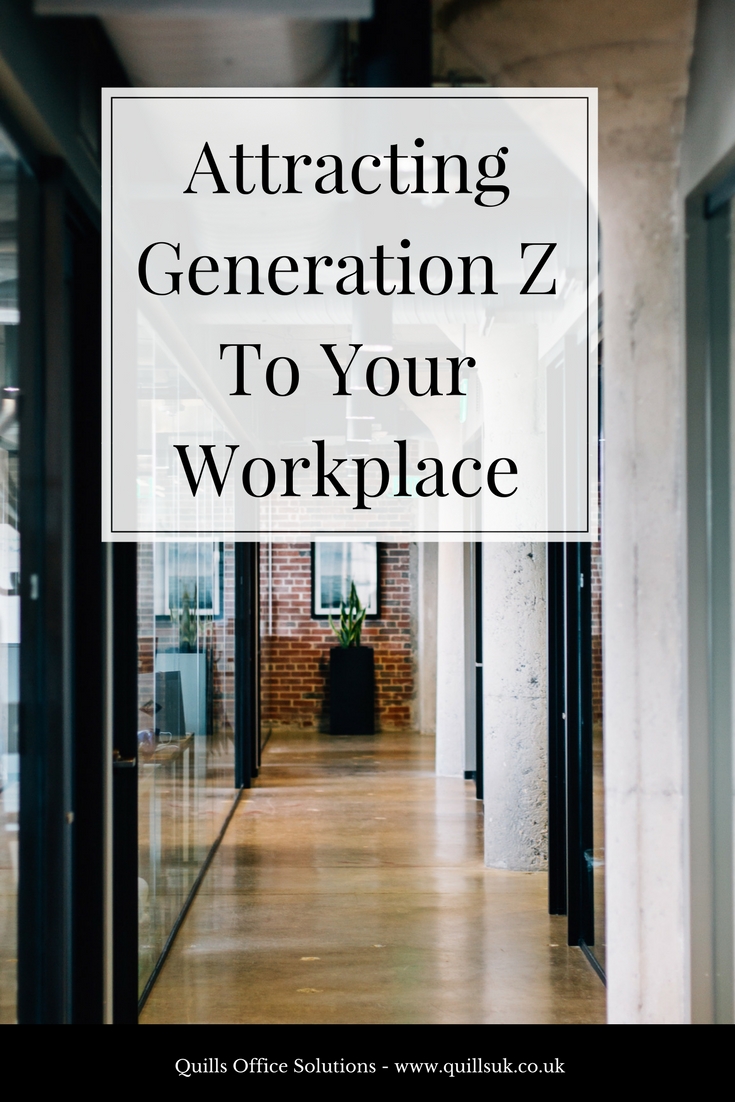Why Your Business Should Embrace Employee Breaks
Here’s a statistic that will probably surprise you:
The most productive workers actually take a 17-minute break for every 52 minutes they work. – Source
Most office workers will be familiar with the pressure to always look busy. Especially in open office plans where your coworkers (and your boss!) can see your screen, nobody wants to look like they’re slacking.
If you’re familiar with this style of working, however, you’re probably also familiar with the pitfalls of it. Brain fog, lack of concentration – and, possibly worst of all, boredom. It’s an ineffective way to work. Worse, it means that the work you’re producing is likely to be error ridden and of such low quality that you’ll end up spending more time redoing it.
Today, we’re going to be explaining all the benefits of taking breaks to you so that you can start to introduce them into your workday.
Benefits Of Taking Breaks During The Work Day
Breaks increase productivity
One of the largest benefits of taking breaks from work is that they help you to be productive while you’re working. The idea of taking breaks being negative is usually because of a misconception employers have; they assume that breaks are time taken out of time that would otherwise be spent working.
By this logic, you can’t blame your boss for not encouraging breaks. If you could get 7 hours of work out of an employee for the same cost, why settle for 6?
Why is this logic flawed? Because it assumes that all time spent “working” is time spent producing quality work, when the opposite is usually true. We all have energy spikes and dips; times when we’re tired or unfocused and we start to work slowly – when we start to make mistakes.
All that happens when you don’t take breaks is that when you hit one of these dips . . . you keep working at that low output.

Let’s look at an example:
When you’re working at 100%, you may be able to log 100 orders in an hour. You’re energised and refreshed – fast and clear-headed. You’re in your zone.
When you’re working at 50%, you may be logging 35. You’re slower, firstly, but you’re also unfocused and making mistakes that you then need to go back and correct.
If you work 3 hours at 100%, you will start to feel yourself burning out – it’s inevitable. From here there are a few options:
Firstly, you could recognise you’re burning out, take a break and give yourself time to recharge your mental batteries; after which you can return to working full throttle.
The option most people take, however, is to push through. While you may think you’re making yourself look like a dedicated employee, what is actually happening is that your productivity levels are just going to sink lower and lower. If you’re burnt out already, think of what the effect of working extra hours on top of that is going to have on your mental resources.
Breaks help to increase creativity – and your brain needs to switch between “focus” and “diffuse” mode to problem solve
The brain has two modes; focused and diffuse. Focus mode is the setting your brain slips into while concentrating – when you’re forcing yourself to hone in on one particular activity. Things like learning and reading activate focus mode.
Diffuse mode is your brain’s relax mode, when it’s free to wander and drift. Day-dreaming is a prime example of diffuse mode at work.
Initially, you probably think that focus mode is what you need to hone in on to be productive – but that’s not entirely true. While focus mode is what most of your time at work will be spent in, diffuse mode plays an integral role in creativity and problem solving too.
In fact, your brain does a lot of its problem solving in diffuse mode. Have you ever had a “Eureka!” moment? A completely random moment of creative clarity? Well, what you’ll notice is that these moments usually happen in the middle of doing something completely unrelated to the problem at hand – like showering or driving. This is diffuse mode hard at work!
Taking breaks actually helps us to concentrate
Studies have shown that focusing on a task for too long is actually counterproductive and hinders performance. Taking a small break, however, allows your brain to refocus on the task at hand.
“We propose that deactivating and reactivating your goals allows you to stay focused,” Psych Professor Alejandro Lleras said. “From a practical standpoint, our research suggests that, when faced with long tasks (such as studying before a final exam or doing your taxes), it is best to impose brief breaks on yourself. Brief mental breaks will actually help you stay focused on your task!” – Source
As we’re sure you’ll agree, there are a multitude of benefits to taking a break every so often that your work and productivity can highly benefit from. Especially in this summer heat where it can be easy to get overwhelmed, don’t hesitate to take a ten minute break from the computer screen – your work will likely thank you!