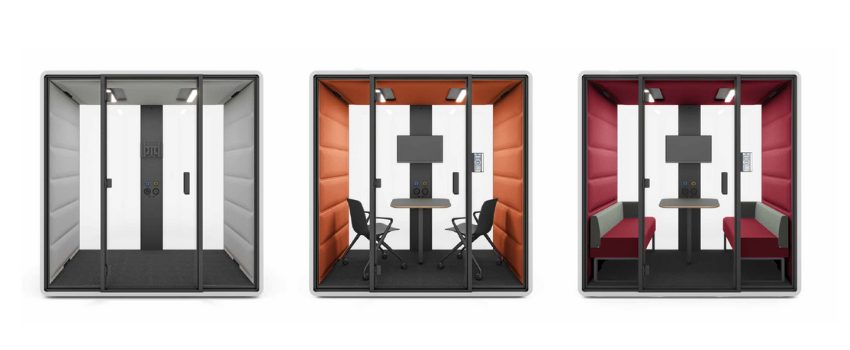Hybrid Workspaces – Designing for Flexibility and Function
The rise of hybrid working has reshaped the way businesses think about office design. With employees splitting their time between home and the workplace, the modern office must now support a blend of collaboration, focused work, and remote communication.
Designing a hybrid workspace isn’t just about aesthetics – it’s about creating an environment that’s agile, adaptable, and future-proof. From flexible furniture and integrated technology to purposeful zoning and efficient storage, every element of a hybrid office plays a role in supporting productivity and wellbeing.
- Adaptable Furniture: Supporting Changing Needs
In hybrid environments, no two days look the same. One day the office may be buzzing with meetings, and the next it may serve as a quiet hub for focused individual work. To accommodate this flexibility, it’s essential to invest in furniture that can be easily reconfigured.
Foldable Conference and Meeting Tables
Foldable tables on castor wheels are ideal for dynamic workspaces. These versatile solutions:
- Fold flat for compact storage when not in use
- Include lockable wheels for easy transportation between rooms
- Enable rapid setup for meetings, training sessions, or collaborative workshops
- Support multifunctional spaces where room layouts need to change frequently
This type of furniture ensures that meeting rooms, breakout areas, and open-plan zones can adapt to various uses throughout the day.
Modular Seating and Mobile Workstations
Modular seating systems and hot-desking setups provide a flexible alternative to traditional fixed desks. Mobile workstations with integrated power and storage can be positioned wherever they’re needed, supporting both solo work and team collaboration.
Ergonomic, adaptable furniture helps ensure comfort and inclusivity – especially important when accommodating a rotating mix of employees.
- Integrated Technology for Hybrid Collaboration
Hybrid work relies heavily on connectivity. An effective workspace must support seamless interaction between in-office and remote colleagues.
Key technology integrations include:
- Video conferencing tools in meeting rooms, with high-quality cameras, microphones, and speakers
- Interactive screens and digital whiteboards for real-time collaboration
- Built-in power and charging points at desks and communal tables
- Desk and room booking systems to manage occupancy and resources efficiently
Integrating this technology into the physical design of the workspace improves accessibility and ensures that digital collaboration is smooth and reliable.
- Zoning: Designing for Purpose and Focus
Hybrid offices work best when they are divided into purposeful zones that reflect different types of work activity. Zoning helps employees navigate the space based on their needs – whether it’s quiet focus, group collaboration, or informal meetings.
Common workspace zones include:
- Quiet focus areas: For deep concentration or solo tasks
- Private booths and acoustic pods: For video calls and virtual meetings
- Collaboration zones: Open spaces with movable tables and soft seating for team-based work
- Multi-use spaces: Rooms that can quickly convert from a meeting area to a training room using foldable tables and stackable chairs

The Role of Quiet Spaces to Support Neurodiverse Needs
Quiet zones are particularly important in hybrid offices – not just for general productivity, but also for creating an inclusive working environment. These spaces offer employees the opportunity to concentrate on detailed work or project-based tasks without distraction.
They are also essential for supporting neurodiverse team members, who may find open-plan environments overstimulating. By offering areas with reduced noise, low foot traffic, and minimal visual clutter, businesses can ensure that their workspace design caters to a wider range of working styles and cognitive needs.
Well-designed quiet areas help everyone work more effectively – especially in environments where the number of people and activities fluctuates throughout the week.
- Smart Storage and Space Management
With employees rotating in and out of the office, storage solutions must be flexible and efficient. Hybrid workplaces benefit from:
- Personal lockers or cubbies for storing equipment and belongings
- Mobile storage units that can be moved or reconfigured easily
- Cable management systems to keep shared desks tidy and functional
- Dedicated storage zones for foldable tables and modular furniture when not in use
Keeping the office organised and clutter-free is essential in maintaining a professional, agile space.
- Comfort, Sustainability, and Wellbeing
A well-designed hybrid workspace isn’t just about functionality – it should also support employee comfort, wellbeing, and sustainability goals.
Design considerations include:
- Ergonomic seating and adjustable desks to accommodate different body types and preferences
- Natural lighting, plants, and biophilic design to boost mood and reduce stress
- Acoustic panels and soft furnishings to manage noise in shared spaces
- Sustainable materials and recyclable furniture to reduce environmental impact
Creating a workspace that feels safe, inspiring, and supportive encourages employees to make the most of their time in the office.
Designing for the Future of Work
Hybrid working is here to stay. Designing interiors that support both flexibility and function helps businesses remain agile and competitive, while providing employees with the tools and spaces they need to thrive.
From foldable meeting tables and modular furniture to integrated tech and well-zoned layouts, the right design choices can transform an office into a vibrant, multi-purpose environment ready to meet the demands of a changing workforce. To learn more click here .